解读 Layabox 示例 08
本文解读第八个 layabox 引擎示例(节点控制)
示例效果
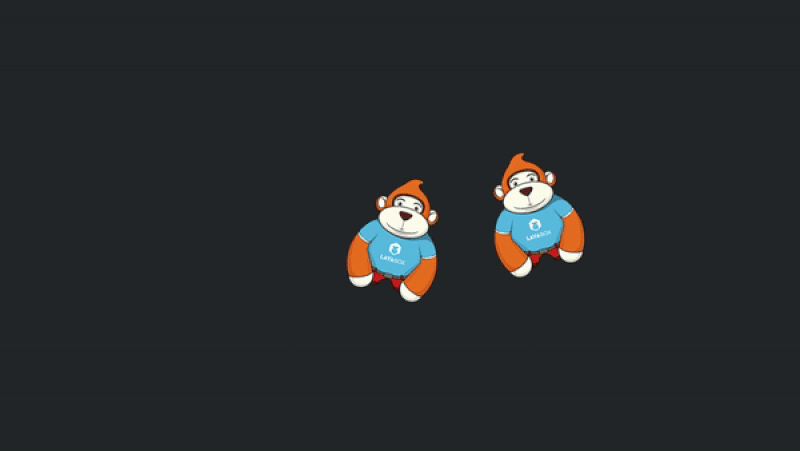
概念简介
本示例中的概念均在示例一中描述。查看
示例代码
<!DOCTYPE html>
<html lang='en' dir='ltr'>
<head>
<meta charset='utf-8'>
<title>节点控制</title>
<script src='./LayaAirJS_1.7.19.1_beta/js/libs/laya.core.js'></script>
<script src='./LayaAirJS_1.7.19.1_beta/js/libs/laya.webgl.js'></script>
</head>
<body>
<script>
(function() {
var Sprite = Laya.Sprite
var Stage = Laya.Stage
var Browser = Laya.Browser
var WebGL = Laya.WebGL
var ape1
var ape2
;(function() {
// 不支持WebGL时自动切换至Canvas
Laya.init(Browser.clientWidth, Browser.clientHeight, WebGL)
Laya.stage.alignV = Stage.ALIGN_MIDDLE
Laya.stage.alignH = Stage.ALIGN_CENTER
Laya.stage.scaleMode = 'showall'
Laya.stage.bgColor = '#232628'
createApes()
}());
function createApes() {
// 加载两只猩猩
ape1 = new Sprite()
ape2 = new Sprite()
ape1.loadImage('./res/apes/monkey2.png')
ape2.loadImage('./res/apes/monkey2.png')
// 设置中心点为 55, 72,即图像大小的 1/2
ape1.pivot(55, 72)
ape2.pivot(55, 72)
// 猩猩 1 放在舞台中间位置
ape1.pos(Laya.stage.width / 2, Laya.stage.height / 2)
// 猩猩 2 放在 x 轴 200,y 轴 0 的位置
ape2.pos(200, 0)
// 猩猩 1 添加到舞台中
Laya.stage.addChild(ape1)
// 猩猩 2 添加为猩猩 1 的子集
ape1.addChild(ape2)
// 添加逐帧动画
Laya.timer.frameLoop(1, this, animate)
}
function animate(e) {
// 由于 ape2 是 ape1 的子集,所以 ape1 旋转时 ape2 跟着一起旋转
ape1.rotation += 2
// ape2 旋转不影响 ape1
ape2.rotation -= 4
}
}())
</script>
</body>
</html>
参考资料
- https://www.layabox.com
- https://layaair.ldc.layabox.com/demo/?category=2d&group=Sprite&name=NodeControl
许可协议:署名-非商业性使用-相同方式共享 4.0 国际 (CC BY-NC-SA 4.0)
本文链接:https://tanglj.cn/2018/06/21/read-layabox-demo-8/